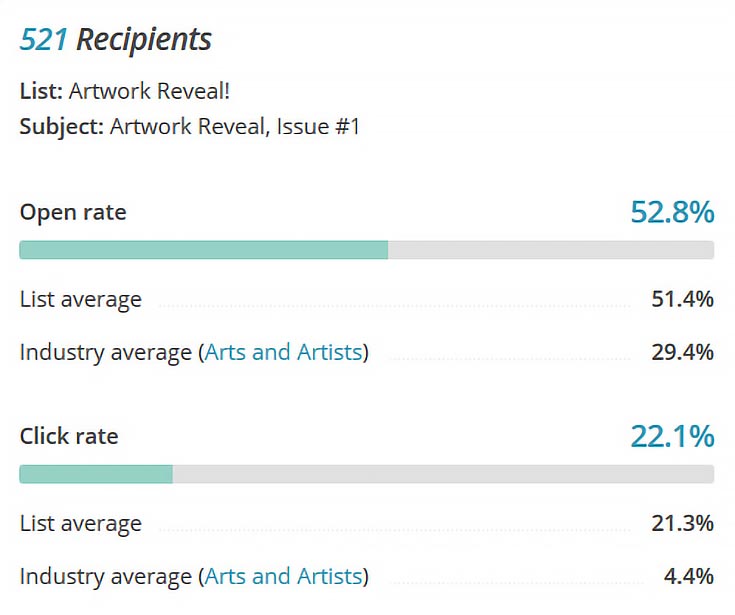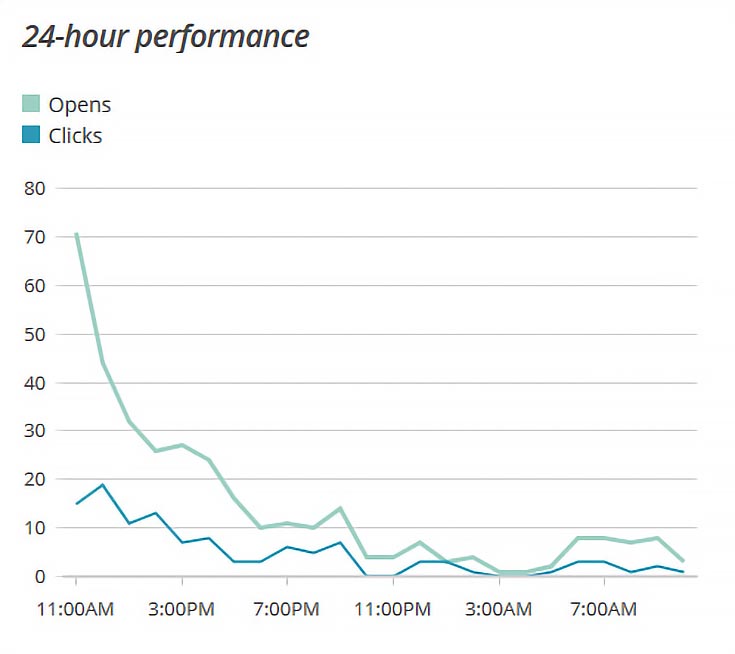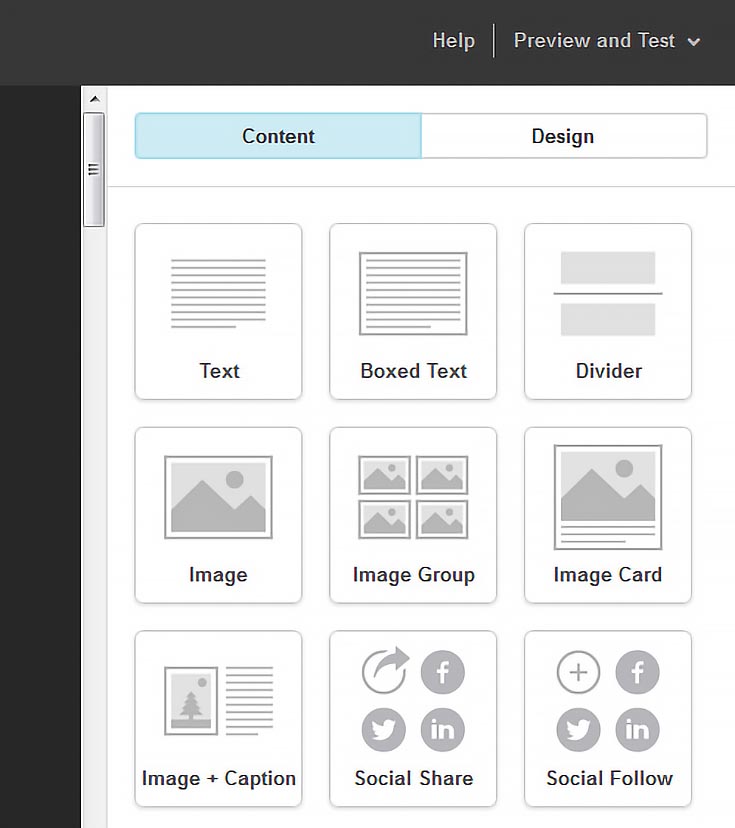Recently I’ve been learning a lot about the world of email marketing—specifically, the kind of email marketing that savvy businesses use to keep in touch with their regular customers and drive sales.
You probably see these types of emails all time in your own inbox. . . instead of just text, they feature nicely designed layouts and images, and offer well-planned discounts right when you might be thinking of buying. One example, found in MailChimp’s inspiration archives, is below.
What you don’t see is that these emails often come with back-end features like tracking “opens” and “clicks” (among other goodies) so that the sender can learn more about their customers and tailor their next message even better.
Sounds like something most artists could make use of, too, don’t you think?
We’ve always recommended that artists work on increasing email list sign-ups, and many artists do, with great results. But once you have a list, what’s the best email marketing service to pair it with?
I currently use a neat little hack here at EmptyEasel to send the EE newsletter via Feedburner, which is really just an RSS service, but as we geared up to launch Artwork Reveal earlier this year, I wanted something a little more polished.
I started out by looking around at all the different email marketing options—and found a TON. Perhaps you’ve heard of some of them: Aweber, ConstantContact, MailChimp, Emma, Get Response, Campaign Monitor, etc, etc. . . the list goes on.
I had certain things in mind that I wanted, though, and because Artwork Reveal is basically an artist’s newsletter (the main difference is that we promote multiple artists at once) I’m guessing my “wants” are pretty similar to yours.
So if any of you artists are looking for a better way to send emails to your friends, followers, and current collectors. . . here’s what helped me choose MailChimp over everybody else:
1. A “forever” free trial
Most of the big email services offer a time-based free trial, either 30 or 60 days long, which is a perfectly reasonable thing to do. But with Artwork Reveal, I’m not directly making money off of the emails. Hopefully the artists involved are, through sales from the increased exposure, but there’s really no way I can personally reconcile an extra expense at this point.
As a result, my number one priority was to find something totally free, forever, or at least until I knew the product was working well and worth paying for. I’d vaguely remembered that MailChimp offered something like that, but I found out that several other companies did too—Campayn, FreshMail, SendinBlue, and Mad Mimi all had some version of a “forever free” plan.
None of these companies were as familiar to me as MailChimp, however, so I wasn’t sure if I wanted to trust them with this new project. After all, Yahoo, AOL, Google, etc, have all taken drastic steps to reduce spam for their email users, and I knew that I wanted to use an email marketing service that had the experience and size to make sure its emails get through those filters as much as possible.
I would have been willing to try a few of those companies, but then I compared them to MailChimp. Here’s the breakdown of what they offered:
Campayn – send 20,000 emails per month to 2,000 subscribers
MailChimp – send 12,000 emails per month to 2,000 subscribers
FreshMail – send unlimited emails per month to 500 subscribers
SendinBlue – send 9,000 emails per month to 300 subscribers*
Mad Mimi – send unlimited emails per month to 100 subscribers
You’ll notice that Campayn allows the same number of subscribers as MailChimp while offering more emails per month. Ultimately I decided those extra emails didn’t matter to me, since Artwork Reveal is a monthly email service, and my plan is to only send out one email per month to each subscriber, i.e., 2000 at most.
The unlimited email options from FreshMail and Mad Mimi didn’t sway me either, mostly because their subscriber limits are so restrictive. With the number of subscribers we already have, I’m definitely glad I didn’t go with either of them.
*Technically SendinBlue doesn’t limit the number of subscribers you can have, but they don’t allow free users to send more than 300 emails per day. Since it’d be a hassle to have to send the same email over multiple days to reach your entire list, 300 is basically their subscriber limit.
2. Stats tracking features
Call me a nerd, but I dig statistics. :)
I’ve been following EmptyEasel’s stats with Google Analytics for years now, and I knew that if Artwork Reveal was going to be successful, I needed to be able to see what worked and what didn’t, so I could change my tactics accordingly.
I LOVE MailChimp’s stats. They’re super clean and easy to read, and they update in real time. Here are a few screenshots of our first campaign:
MailChimp has enough users that they can compare your campaign performance against others in your own industry, and give you some insight into how you can improve. They also break down your stats by the hour, so you can get a sense of how your campaign was received over time.
I honestly don’t know how other email marketing services handle the stats side of things, but I’m very pleased with MailChimp’s solution, and I have no regrets in choosing them.
3. Ease of use & email design
The ability to create good-looking HTML emails was a must for me, and while I’m OK with a little coding, I really didn’t want to be forced to do much coding for this project. (I assume most artists don’t want to have to deal with code either).
Luckily, MailChimp has a drag-and-drop interface for quite a few of its templates, and they’ve promised to continue converting all their regular templates, too. As it stands now, there are plenty of easy options to choose from, and it only takes a few minutes to get used to the system and have a great-looking email.
In the image below you can see all the various elements available for you to drag onto the left side of the screen, and drop into your email.
As you build your email layout, you can also click on the “Design” button at the top, and choose colors, fonts, sizes, etc, for each section of the email.
That said, I did end up tweaking the code just a little bit for our first issue of Artwork Reveal. I had some fairly simple (I thought!) design ideas for the email, but none of the drag-and-drop templates were quite correct for my plans.
I also found out AFTER the first issue that smartphone browsers didn’t display the layout like I expected, so that’s something I’ll need to figure out. And, it seems that Gmail (and possible other email providers) have the habit of “clipping” long emails so that part of the email doesn’t show. That’s another thing I want to solve before the next issue—and it may require some code hacks.
BUT, overall I’m pretty happy with the process for creating an email with MailChimp. The problems I encountered were mostly mine, and I definitely think they’ve created a good email builder, especially for artists who don’t have any coding experience.
4. CAN-SPAM compliance
Last but not least, I knew that MailChimp has always been very motivated to follow spam-prevention laws, including requiring double opt-ins for subscribers plus a lot more stuff that I really didn’t want to deal with. I trust them to keep the legal side of things on the level, and just the fact that I DON’T have to worry about it is a big relief.
Plenty of other email marketing services are just as good in this regard, so don’t worry if you’re using someone else. I just like how MailChimp makes things like “unsubscribe” links automatic, and they also have a dedicated team in place to review potentially spammy lists. All of that goes a long way towards ensuring that spammers can’t use MailChimp and ruin it for the rest of us, as well as just cutting down spam in general, which is definitely a good thing.
Whew! I didn’t realize how long this article would be. . . hopefully you found something useful in it. Maybe you’re even thinking of trying MailChimp yourself!
Either way, if you have any questions about using MailChimp or any other email service for your art newsletter, feel free to ask and I’ll do my best to answer. I’ll also be publishing more articles on how artists can use MailChimp down the road (at least once a month) so keep an eye out for those, too!
PS, If you’re curious about what our first Artwork Reveal issue looks like, you can view it online, right here. You can also subscribe for free via this link.
This post may contain affiliate links.