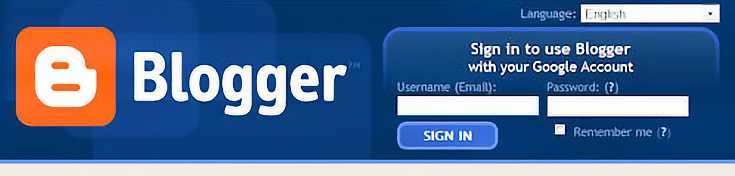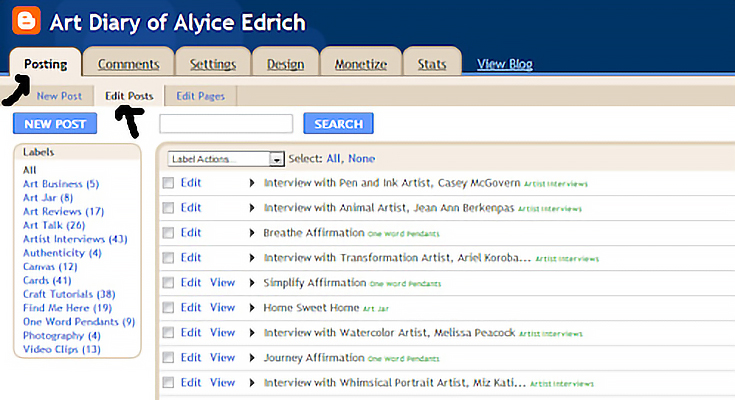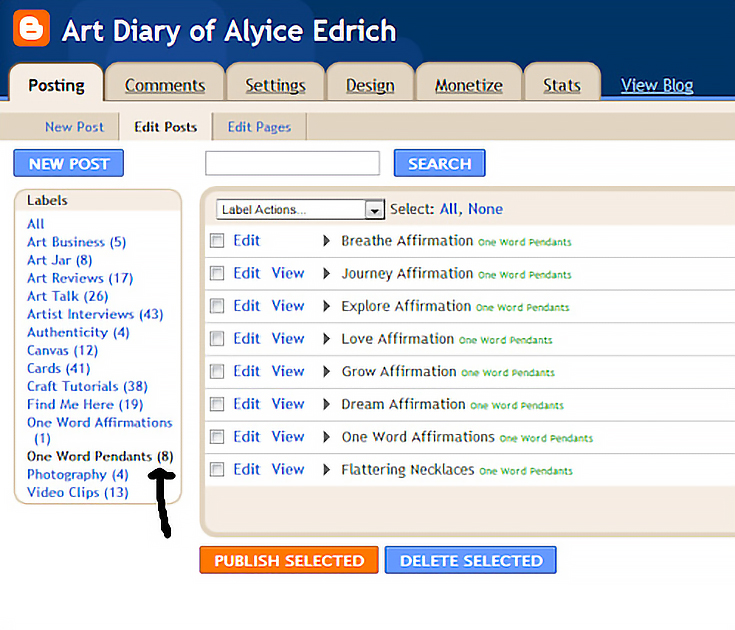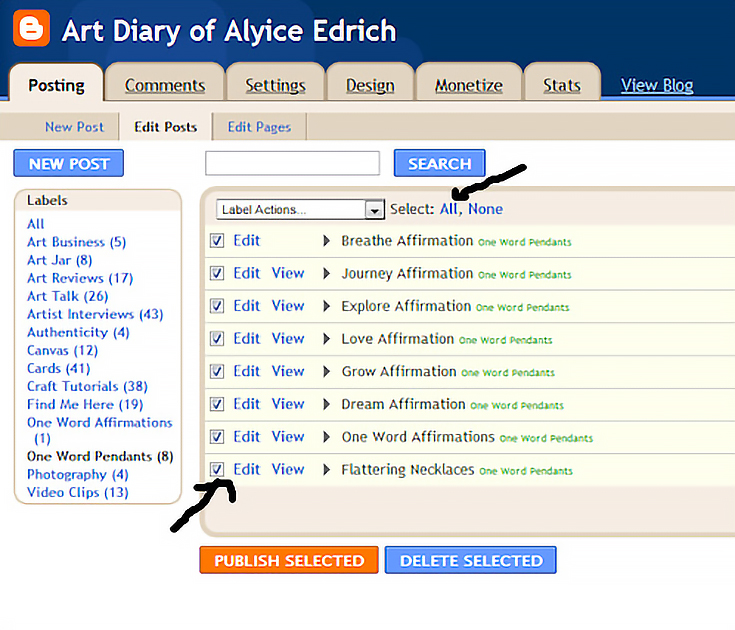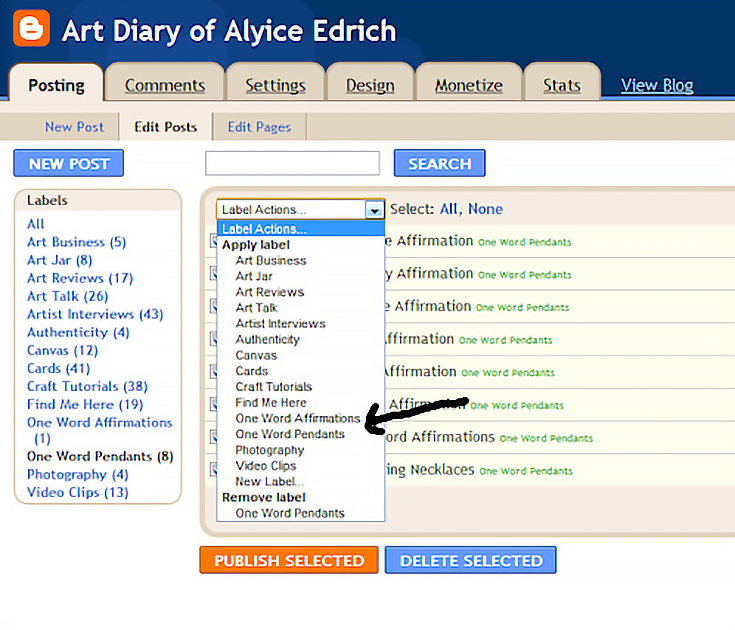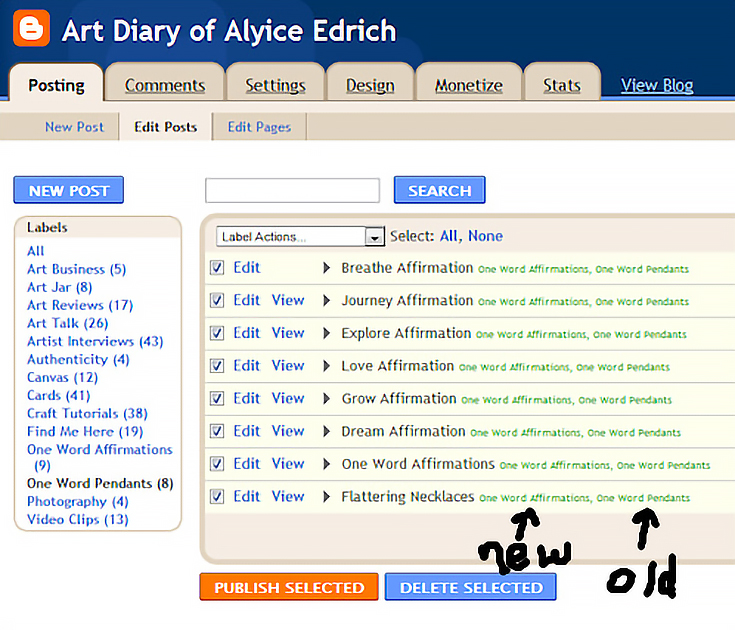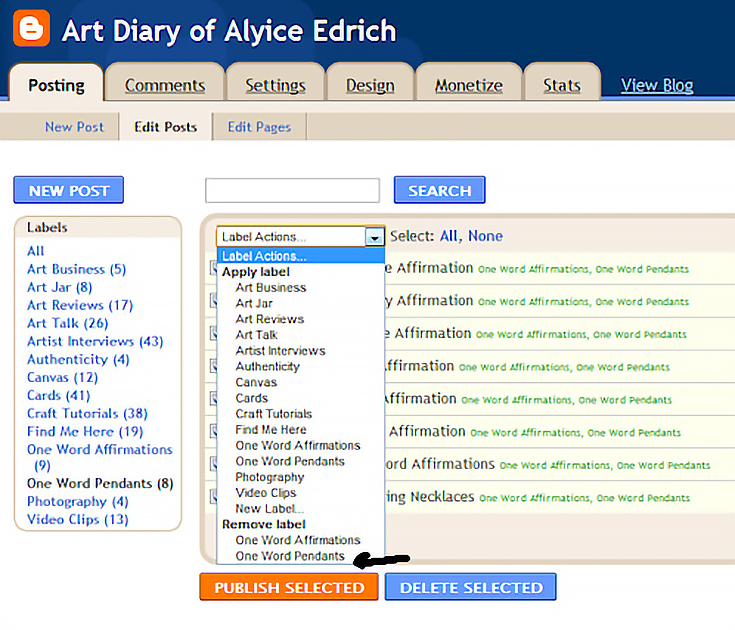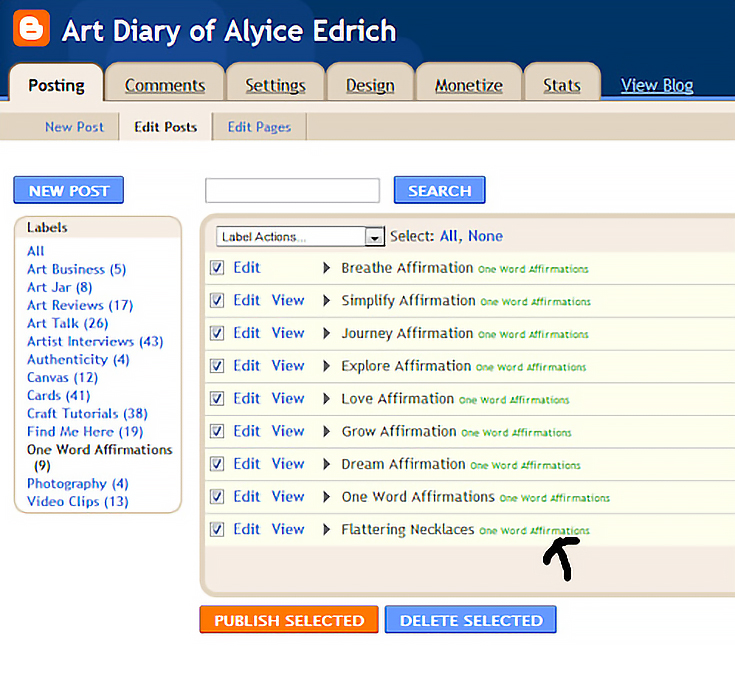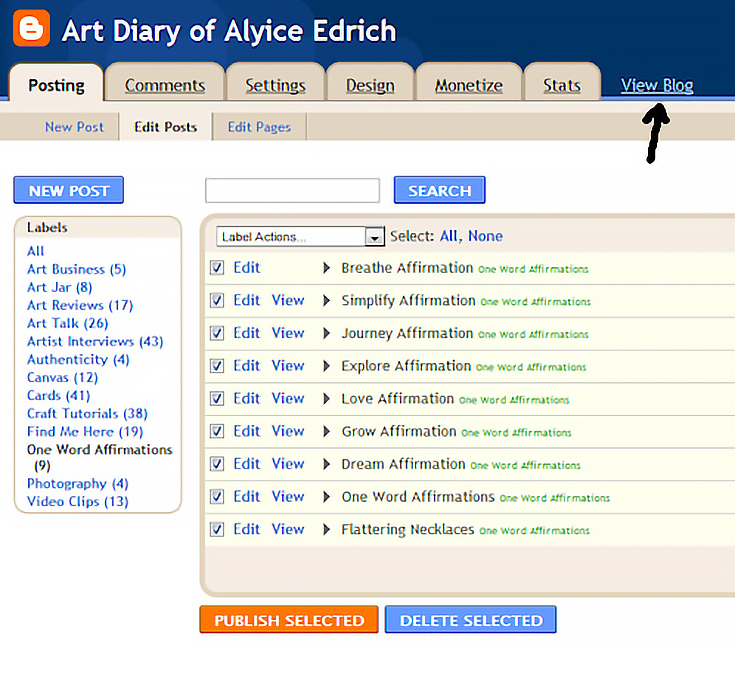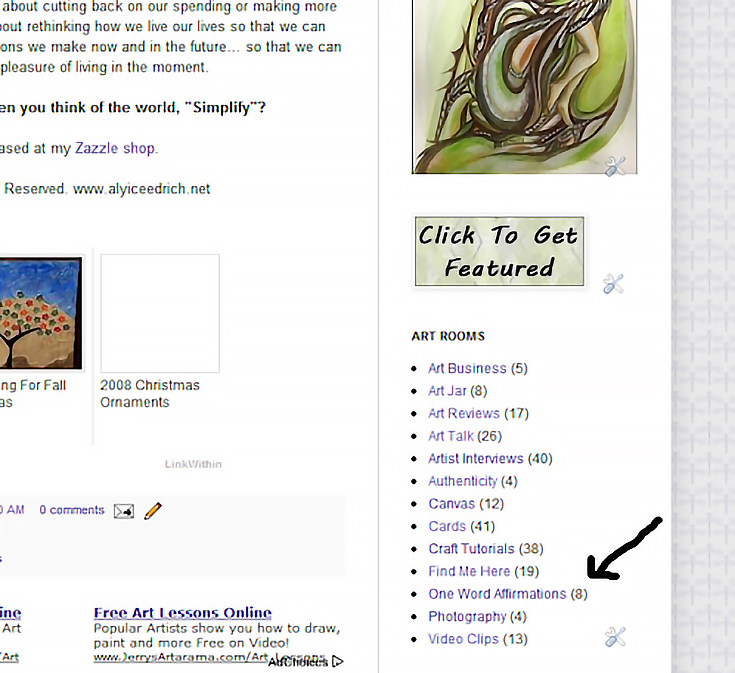When you first started using Blogger, did you add a bunch of “keyword label tags” to your posts only to discover that it needlessly cluttered up your sidebar?
If so, how would you like to clean up those label tags while consolidating them into just a few “categories” for all of your blog posts?
Below are 6 easy steps for updating your blog’s sidebar labels to category listings:
Step 1: Start at Blogger.com
Go to http://blogger.com and log in.
Step 2: Click on the posting tab
Once logged in, click on the “Posting” tab in the upper left corner of the screen. This will open the screen to the posting area. Then click on the “Edit” posts link.
Step 3: Select the posts you’d like to re-label
Place checkmarks in the boxes next to whichever blog posts you plan on re-labeling.
You can also click on any of your current labels listed on the left side of the screen. That will open a new screen showing you all of your blog posts with that label.
If you’d like, you can click the blue “all” link to select all of the posts at once.
Step 4: Choose a new label for those posts
Click on the “Label Actions” tab. A dropdown box should appear. Scroll down until you see the label you want, or select the option to create a new label for those posts.
After clicking, wait 30 seconds to allow the system to update. Your posts will now show both the old label and the new label you just gave them.
Step 5: Remove the old label from those posts
Leaving all the same boxes checked, click on the “Label Actions” tab again.
This time, scroll down the dropdown box until you see the “Remove Label” section. Click on the old label and wait 30 seconds for the change to take effect.
Your posts will now show just the new label. The old label has been removed.
Step 6: View your changes
To make sure the changes took effect, click on the blue “View Blog” link visible in the top middle part of the screen.
This will open up a new window to the homepage of your blog. You should see the new label in your sidebar.
With a little more work, you can easily consolidate all of your labels into just a few relevant categories. . . and I promise your readers will really appreciate it!
This post may contain affiliate links.