Have you ever wanted to post a text announcement at the top of your blog and have it appear on every single page?
Perhaps you’re promoting a 24 hour sale of your art, or a local art event. Whatever it is that you want to announce, with Blogger you can do it effortlessly and quickly. Just follow these 3 steps below:
1. Sign into your blog
Go to http://blogger.com, enter your user name and password, and click sign in.
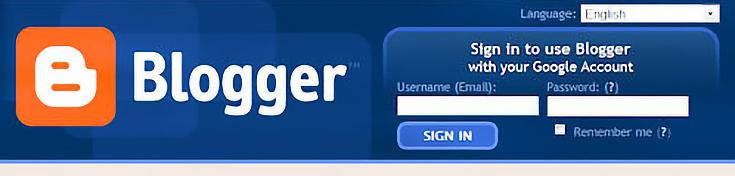
2. Go to the design page

Click on the blue “Add a Gadget” link.
A new page will pop up asking you to select a gadget. Select the “Text” gadget by clicking on the blue plus sign.
When you click on the blue “+” sign, a new window will pop up.
Type your message inside the box, then click on the orange “Save” button to close the new window and return you to the previous page.
You should see the new “Text” box where the “Add a Gadget” link once was.
3. View your changes
To make sure the changes took effect, click on the blue “View Blog” link visible in the top middle part of the screen.
Clicking on the “View Blog” link will open a new window to the homepage of your blog. You should now see the announcement that you just typed at the top of your screen.
And that’s all it takes to add an announcement to the top of your art blog. Enjoy!
This post may contain affiliate links.






