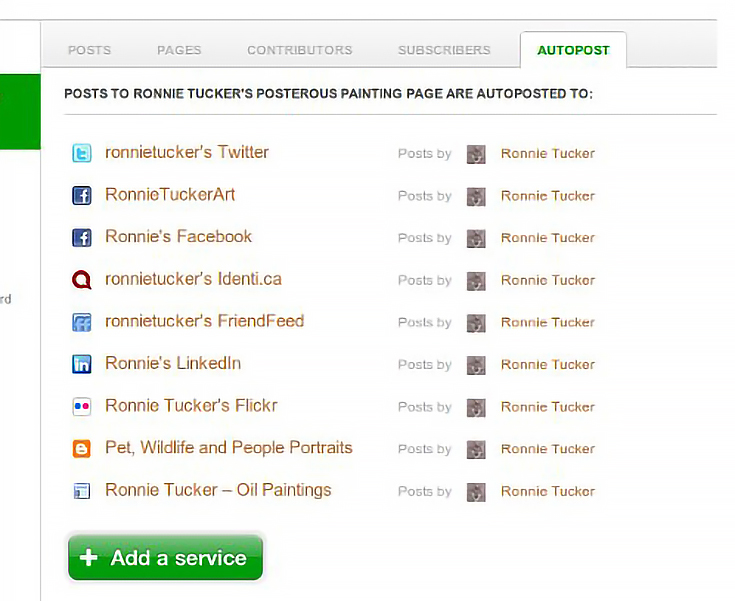If you’re anything like me, you have several social networking accounts such as Twitter, Facebook, Flickr, a blog, etc. With so many accounts, it can be extremely time-consuming to update each one individually if there’s something you want to share on all of them.
Wouldn’t it be so much easier if you could update them all at the same time, from one place? Well, now you can!
Posterous.com is completely free, and you can use it to update all of your social networking pages (and even your blog) at the same time. Here’s how it works:
Sign in to Posterous.com and begin adding accounts
In the AutoPost section, just click the “Add a Service” button and select the social networks that you belong to.
In the example above, I’ve set it to update Twitter, Facebook, Identica, FriendFeed, LinkedIn, Flickr, Blogger and WordPress. Posterous supports most of the popular social networking and blogging sites, so it’s probably already got you covered.
Then, update your networks all at once
Updating all of your social network accounts is as simple as sending an email. The email can come from your regular email account, or even your mobile phone.
Just type whatever you’d like in the text area—that’s what will appear on all of your social networks. Then, send the email to post@posterous.com. When Posterous receives the email it host any images you’ve included, and send out updates to all the sites in your AutoPost list.
If for some reason you only wanted to update ONE of your networks, like Twitter, than you can still use Posterous to do it. Just send the email to twitter@posterous.com and it will ignore all the other social networking sites for that one email.
When you need to post quick updates, news, and other information to all of your social networks at once, Posterous will save you a ton of time. Go ahead, give it a try!
For more tips and tutorials from Ronnie Tucker, please visit RonnieTucker.co.uk.
This post may contain affiliate links.