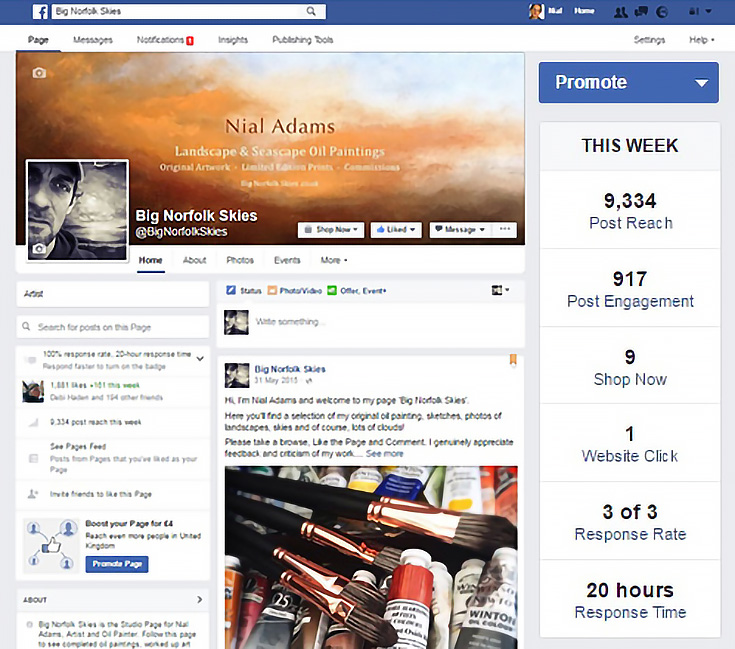Having enjoyed some solid success with marketing my own art through Facebook I thought it was about time to share the tips and tricks that have helped me. I’ve just returned to art these past few years, and am genuinely amazed at how successful I’ve become through Facebook. However, I do have a secret to tell. . .
Before returning to art, I spent fifteen years as a professional marketer, working across a number of online platforms, but specialising in Facebook marketing. While I wouldn’t describe myself as an expert (that’s a little too immodest for me) I am a specialist.
So you see, I’m coming at this from a very different starting point to most artists and therefore perhaps it should be no surprise that I am making new sales every month—just from my Facebook page.
I’m a huge advocate of sharing knowledge and want to offer a few key tips to you if you’re finding it tough to get some results from your own efforts on Facebook. Clearly this first article cannot dive into the more sophisticated elements of Facebook advertising, as it’s a big subject and goes several layers deep.
The good news is that when you know what you’re doing you can make a very small budget go a long way. . . but I’m getting ahead of myself. Before you can start advertising, you need to have your own Facebook page. Let’s start with that:
1. How to set up your Facebook Page
If you’ve not already done this, Facebook will walk you through this process. The main thing is don’t attempt to skip things or miss these out. Like everything in life (including when we create art) you need to prepare correctly.
You’ll want a good Facebook Page Image, also called a masthead. This is the image that sits at the top of your page. It can be anything that fits the allowed dimension (and complies with Facebook’s rules) but don’t just add a photo or image. Use this space to also present a title and some extra information. Explain what you offer and who you are by overlaying some text on your photo. You can use a simple program like MS Paint to do this, or Photoshop if you’re a bit more IT savvy.
The same is true of your Page avatar (that’s the little square image that appears next to every post you share). Remember that this image is often viewed at very small scale, especially on smartphones, so don’t use an image that gets lost at small scale.
My advice is always to use a photo of yourself for your Page avatar. People like to see people, they respond well to faces and make sure your photo shows you looking at the camera (i.e. the viewer).
Also make sure to add a good biography and details in the relevant sections of your Page. Add contact details, a link to your main website, and generally complete everything you can, so that your Page information is correct and people can contact you.
Oh and one last point on this: yes, you need a Facebook Page, not just your own personal Facebook Profile. A Page has far more options and, in essence, represents a mini-website for your artwork. In fact, you could even market yourself online with only Facebook.
2. Invite all your friends (on Facebook and beyond)
Don’t be bashful; tell all your friends and ask them to support you by “liking” your new Page. You’ll be surprised how supportive your friends, family and colleagues can be.
Ask for “shares” too—like anything in life, you just need to ask. So also ask your friends to help you by sharing your page with their circle of contacts. If you have only 100 friends on Facebook, but each one of them has 100 friends, the numbers will start to multiply rapidly. So go ahead, ask for help.
Also add some good images to your Page, especially if you’re just starting it. People want to see your artwork and you. Essentially the Internet is a visual medium and that’s really good news for artists, photographers, etc, because you have lots of images to share.
When you’ve got your Page fully tuned up with some interesting content, continue reading with Part 2, How to Make a Great Facebook Post.
And if you’d like to see how I’ve been using Facebook to progress my own art career, please take a look at my own Facebook page, Big Norfolk Skies. By all means do reach out to me personally if you’ve got any questions! I’ll do my very best to help.
This post may contain affiliate links.