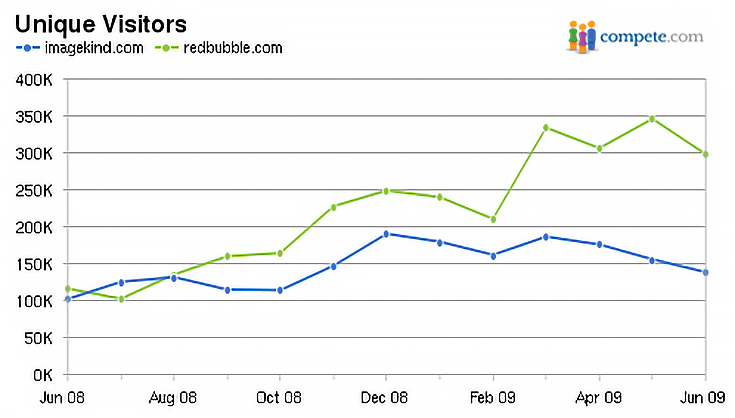Just last week Imagekind.com announced a lot of new features and upgrades for their artists. . . and I’ve got to say, I’m pretty impressed with the changes.
Since I’ve covered Imagekind many times in the past, I figured I’d do so again. Here’s a rundown of what’s changed at Imagekind, and what it means to you:
First, a few small features:
To begin with, Imagekind is finally allowing unlimited uploads for all members. It’s a basic improvement but I’m glad it’s here.
In addition, Platinum members (who pay $12/month) will get 250 galleries and Pro members (who pay $8/month) will get 100 galleries. Free members just get 3, but that’s not a huge surprise. The commission rates for frame sales are also weighted positively towards Imagekind’s paying members, at 15%, 10%, and 5% respectively.
Imagekind has also improved their artwork management system to include batch editing of artwork details and easy image organization via a drag-and-drop interface.
So what’s the big feature?
The big update, of course, is that Pro and Platinum members can now create an individual storefront for their art at theirname.imagekind.com/store.
Now, before I discuss the storefront features, I do want to gripe a bit—I’m tired of hearing big companies say that those kind of URLs are easy-to-remember (or professional). Fact is, they’re not. The only truly professional, memorable URLs are top-level domain names, like www.yourname.com.
So Imagekind, and any other company out there who’s listening—you really ought to allow your artists to use their own domain. It’s the only way they’re ever going to get the respect that they deserve.
Plus, if it matters at all to you, search engines value top-level domains much more than subdomains. Just keep that in mind.
OK, back on topic. :)
Imagekind’s new artist storefronts look rather basic right off the bat, but they do offer some themes to choose from and the ability to add your own pages.
Also, if you’re a CSS programmer or you like to tinker with things, you can edit the CSS code to change how your storefront looks. Don’t want to touch the code? You can still at least change the background color, page color, and text color.
It’s actually pretty impressive that Imagekind is allowing CSS editing. . . they mentioned some of the difficulties they’re working through in this blog post, and it’s quite an undertaking. For example, imagine if you’re changing the CSS of your storefront, and Imagekind releases a CSS update of their own at the same time—what happens then?
Well, instead of your CSS code being over-written and your changes lost, they’ve implemented a side-by-side viewer that will show you both your CSS and their CSS right next to each other. Even better, they’ll highlight what they’ve changed so you can see and decide whether or not to integrate their code.
It’s very cool if you’re a bit of a geek. :)
There’s also a neat feature that allows you to “pause” your storefront while working on your CSS code, so no one will ever know you’re making changes in the code until you publish those changes to your store.
For Google lovers, you can track how many people visit your store with Google Analytics—which I highly recommend—or you can add Google Adsense to try and earn a few nickels on the side—which I wouldn’t advise.
There’s also a way to allow visitors to sign up for a mailing list, although I noticed that not very many artists have taken advantage of that feature yet.
Check out Imagekind’s list of featured artists to see some of their new storefronts for yourself. Browse through to an artist’s profile, then click the “Shop my Store” button. About half of them seem to have a store already set up.
Final thoughts:
Overall, I think the upgrades are a very nice move. Will it be enough to regain Imagekind’s competitive edge against its main competitor, RedBubble.com? I don’t know. Judging from their latest traffic stats (shown below) that’s an uphill battle.
Still, I think it’s definitely a step in the right direction, and I’m sure we’ll see some traffic increases to Imagekind as the year goes on.
NOTE: Katherine Tyrrell of Making A Mark has just posted a very in-depth article explaining why she’s looking for an alternative to Imagekind despite these new improvements. I encourage you to read that as well.
This post may contain affiliate links.