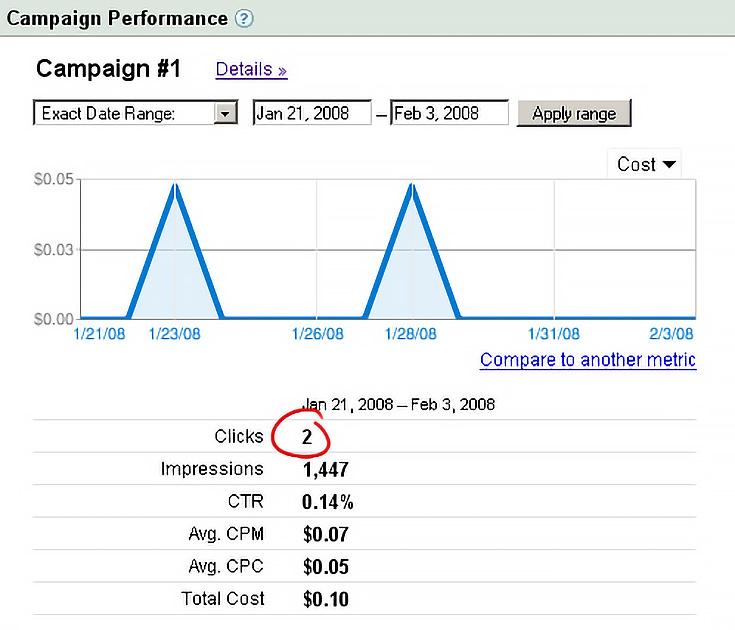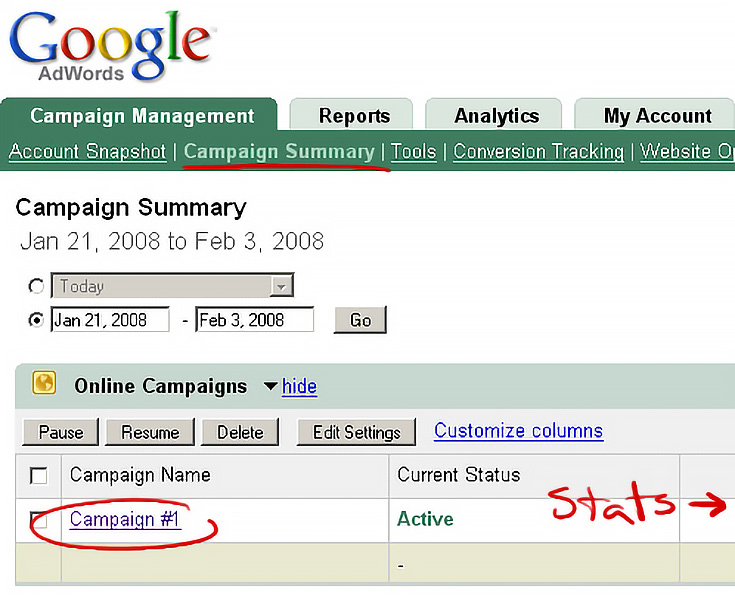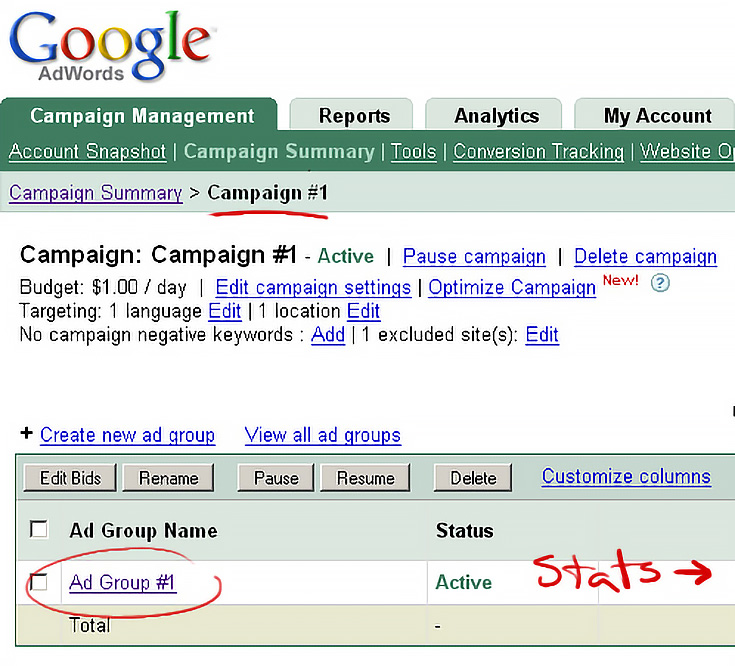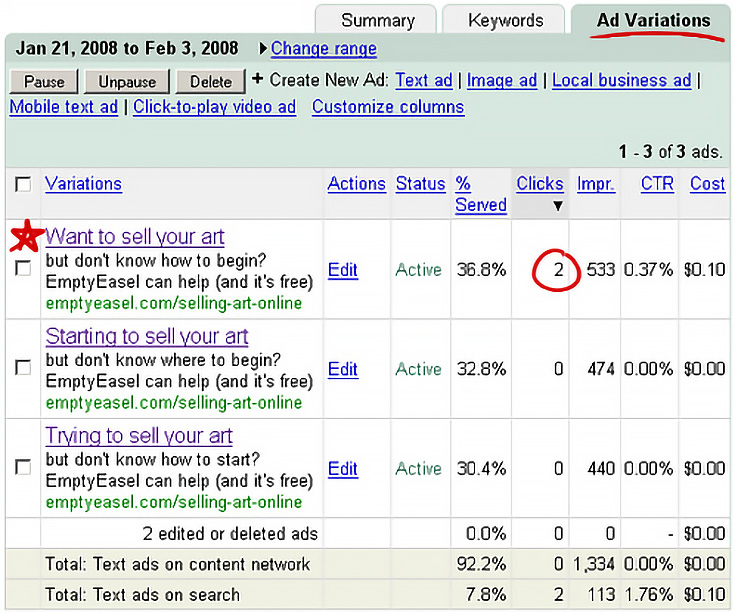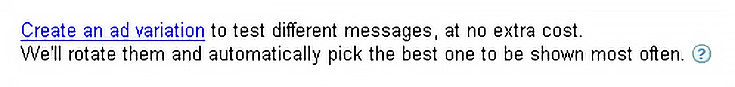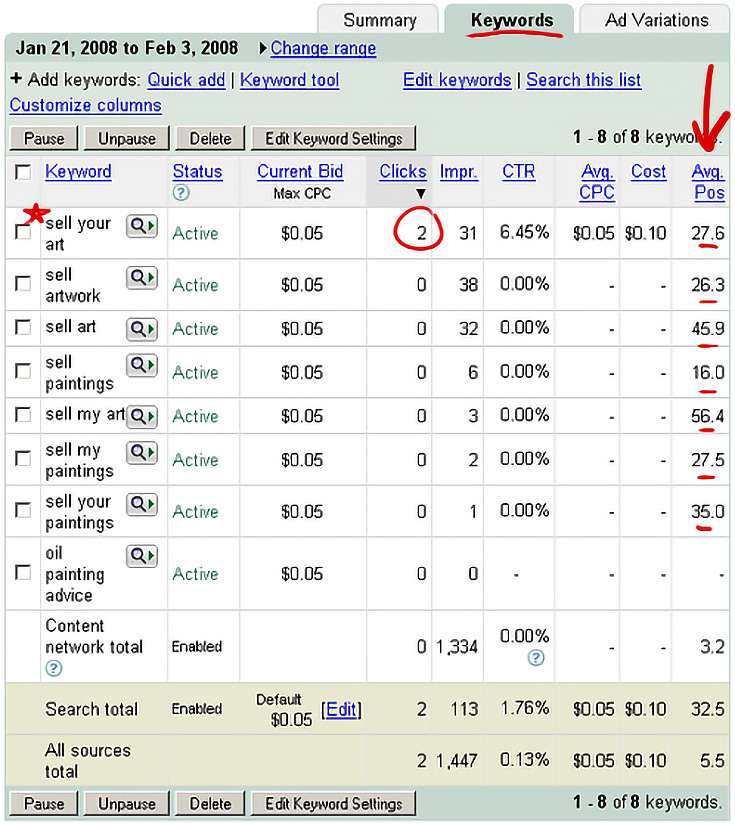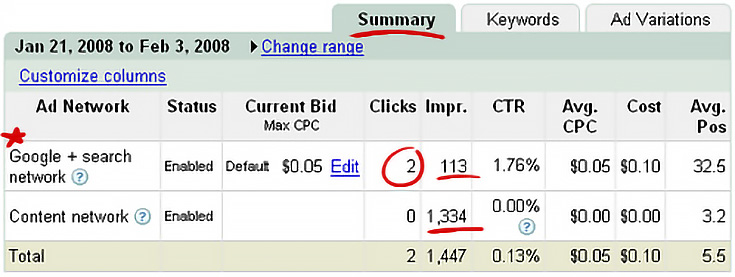A short while ago I signed up for Google Adwords, first, to see how online advertising works, and second, to pass along everything I learn to any artists who are thinking about advertising art online. This article is the second in the series.
Before anything else, let me just say that Adwords is a VERY full-featured and rather complex way to advertise—so if you’re an artist thinking about advertising your art through Adwords, don’t expect immediate success without a little experimentation.
I only say that because after two weeks of running an experimental ad campaign (for EmptyEasel.com) I’ve had two—count ‘em—TWO clicks on my ads.
But just because no one clicked my ads doesn’t mean I didn’t learn a lot about how to improve my online advertising next week. (Oh, and each click only cost 5 cents, so I guess at this rate I can afford to experiment with Adwords forever!)
OK, so let’s get started.
When you first log in to the Adwords control panel, you see a menu of four tabs across the top of the screen.
I started off in the “Account Snapshot” section, which included among other things a quick overview of how my current advertising campaign was doing.
As you can see, from January 21st (the day I started my experiment) to February 3rd (two weeks later) I’d only gotten two clicks out of nearly 1500 impressions.
Obviously that’s not a great ratio of clicks to impressions, so let’s go a bit deeper into the Adwords control panel and see if we can find out why.
By clicking on the “Campaign Summary” section, I came to this screen which again displayed my disappointing advertising statistics off to the right.
If I was running several ad campaigns I could compare all their results right there. As it is now, I don’t have another campaign to compare it to, so I clicked on the “Campaign #1” link to hopefully get to a place with a little more information.
It didn’t work. The next screen was nearly digital déjà vu.
You see, in the same way that I could have multiple campaigns, I can also have multiple ad groups within a campaign. This page does display some information about the campaign itself, but it’s not what I’m looking for.
So. . . deeper into the rabbit hole I went, and clicked on “Ad Group #1.” Thankfully, this did the trick and brought up three new sub-tabs below the main navigation.
As you’ll notice from the screenshot, I’ve been advertising with three variations of a single ad (the one I created three weeks ago when signing up for Adwords).
The ads are only different in their wording, and I only made the variations because Google suggested it. Hey, let’s face it, Google’s persuasive. Here’s what they said:
So far, both clicks I’ve received have been on the top version of the ad. I’d guess that that bit of knowledge may come in handy as I start to optimize my advertising text. . . but more on that later.
There are a lot of other numbers under the “Ad Variations” tab, showing percentages of clicks, impressions, etc, but they’re not that important, so let’s move on to the next tab on this page: “Keywords.”
On the left side of this screen you can see all the keyword phrases I’m currently linking my ads to. Anytime someone searches for these phrases, my ads are eligible to be displayed. Depending on how much I’m bidding, my ads may be on the first page, the second page, or even farther down the list.
Luckily, this page eliminates the guesswork as to where my ads are showing up—check out the column under “Avg. Pos.”
I know that lower numbers—in the single digits, or even the teens and twenties—are better than higher numbers because that means your ads are showing up on the first few pages of Google’s search results. . . so it looks like my ads aren’t doing too great position-wise (which may explain why I only got 2 clicks.)
I already mentioned that increasing my bid amount will help my ads get better placement, but there’s actually another way too. By picking different keywords that are less competitive, I can probably improve my ads’ positioning on THOSE search results pages without spending more.
Besides positioning, this page ALSO shows me the exact keyword phrase that was responsible for those 2 clicks on my ads. This is especially important because it seems to indicate that people are more likely to click on an ad if their exact search term shows up in it.
Go back to my ads, and you’ll see that the term “sell your art” appears in the headline of all three. Naturally I’ll be testing out that theory much more in the coming weeks, both by adding new keywords to target, AND by creating new ads that use those keyword phrases in them.
The final tab I’ll mention today is the “Summary” tab, and it contains one last bit of information that should help me improve my ads.
As you can see, Adwords is displaying my ads in two places: in Google’s search results and in Google’s “content network.” That content network is made up of millions of random websites—and according to the Adwords help files, those tend to do worse on click-throughs than Google’s own search results pages.
So with that in mind, what do these numbers say? Well, in the content network my average ad position was 3.2, which is really pretty good, indicating that Google keeps the high-paying ads for its own search results pages and gives cheap ads to its content network. No surprise there, right?
Taking it one step further, that means that if artists can figure out how to advertise more effectively to WEB PAGES (where cheaper ads are more likely to be seen) rather than search results pages, it could really pay off.
Make sure to come back in a week for my next update, because, as I mentioned throughout the article, I’ll be improving keywords (finding less competitive ones), re-writing the text in my ads (to make them match my keywords better), and making ads that will hopefully work better on websites than search engines.
And with any luck, I’ll have more than 2 clicks to show for it, too. : )
This post may contain affiliate links.