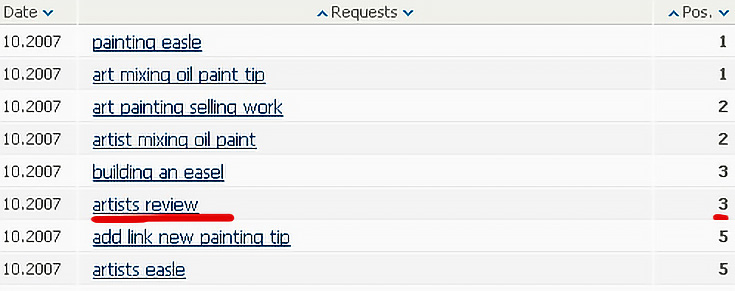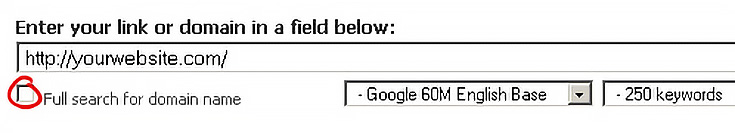I’ve covered several SEO tips for artists before on EmptyEasel, but today I’m going to share something a little bit different—it’s a free online tool that anyone can use as an aid to optimizing their art website for Google. It’s called SEOdigger, and it’s found at seodigger.com.
Using SEOdigger is simple—you just enter the name of your website (like http://www.yourwebsite.com) at the top of the screen and click search.
SEOdigger will then make a list of all potential search terms that would cause Google to display your home page in its top 20 results.
For instance, I entered https://emptyeasel.com and found that my home page shows up third for the search phrase “artists review” and thirteenth for “tips on oil painting.” EE ranked for lots of other phrases too, some of which I think are rarely used by actual people, like “course drawing learn oil painting start.” : )
Try a search for your own domain name, or any of the individual pages within your website (like http://www.yourwebsite.com/example-page/). You’ll probably see some terms you recognize pop up.
I should mention that SEOdigger is only updated every 2 weeks, so the ranking results are not identical to actual Google results. In other words, when I searched for “artist review” directly in Google, EmptyEasel showed up fifth, not third. That difference is simply because Google shifts its rankings more often than SEOdigger updates.
Also, if you’d like to see ALL the rankings for ALL the pages on your website at once, you can—you’ll just need to register (it’s free) and check the “Full search for domain name” box underneath the search bar.
It’s amazing how many random search terms show up when you do a full search.
So how can SEOdigger help me, you ask?
First, it will let you know if your site is showing up in the first two pages of Google for any terms at all. Since SEOdigger only looks at the first 20 results on Google you’ll see whether you’re ranking for a lot of keywords, a few, or none. If no keywords show up, your website may be very new or perhaps it’s not optimized very well for the search engines. Either way, I’d suggest working on search engine optimization a bit more.
Second, SEOdigger lets you know if your site is being misunderstood by Google. Perhaps your blog is ranking for keywords relating to your pets, family members, or your addiction to soduko instead of your artwork. This would indicate that you haven’t been blogging enough about your art for Google to know that it’s the most important subject of your blog. The solution to that, of course, is to simply focus more on your art than other subjects.
Third, (and most importantly) you can use SEOdigger to get an idea of which SPECIFIC search term you should focus on next. For instance, if one of your pages is ranking eleventh in Google for the term “oil paintings” then “oil paintings” would be an especially good phrase to optimize that page for. Why? Because just a little boost of SEO for that term could get you ranked tenth—and in Google’s case, that’s not just an increase of one, that’s going from the second page of Google to the first!
(I got that last tip from the another article about SEOdigger, by the way.)
And how do you create that “little boost of SEO”?
Well, there are actually a number of methods. One would be to link to that page from your home page using “oil paintings” as the anchor text of your link. Another would be to find other pages within your website that talk about oil painting and create links from them too—it’s called deep linking.
Or just optimize the page title and text and rewrite the meta-description to include that phrase a bit more often.
In the end, SEOdigger won’t help you rank higher by itself, but it will help you see how even simple actions can affect Google’s rankings of your website. For those of us trying to sell art online, that’s a pretty valuable tool, wouldn’t you say?
This post may contain affiliate links.