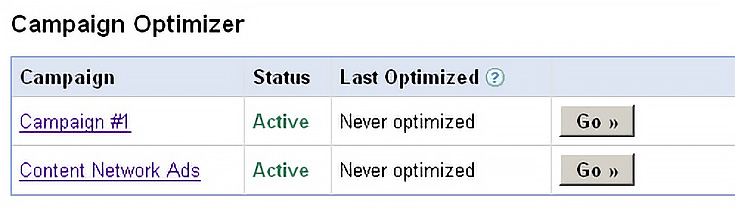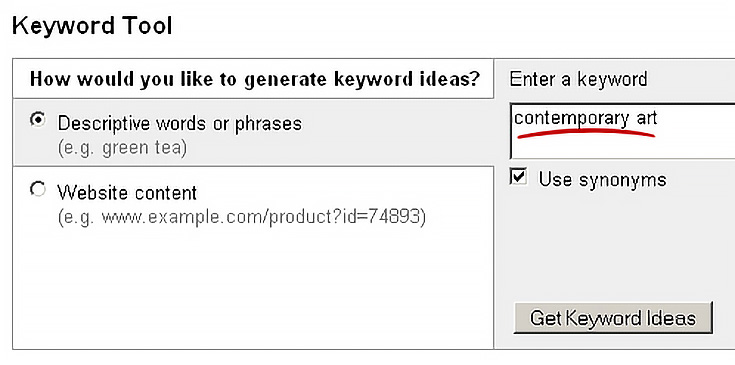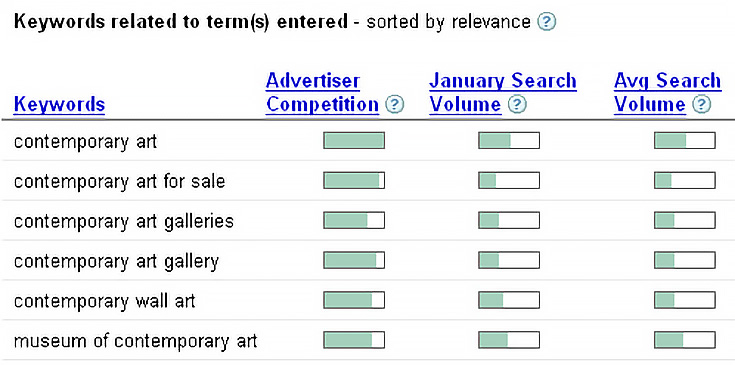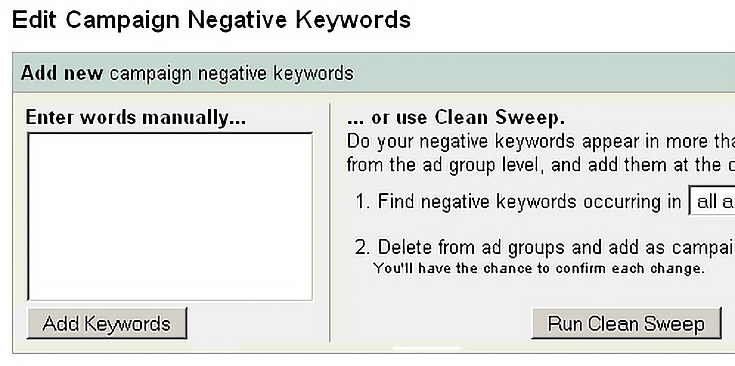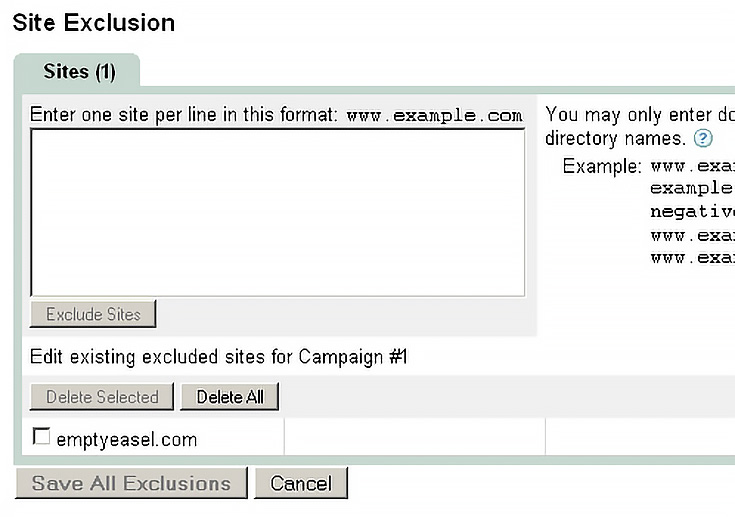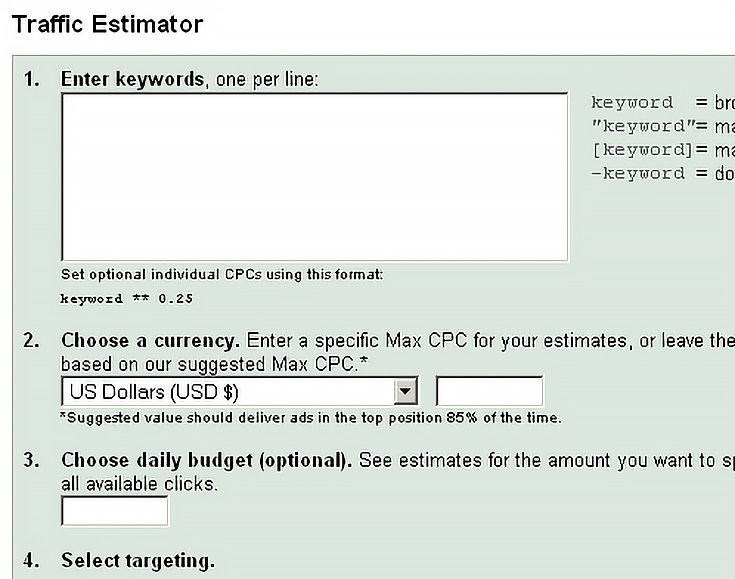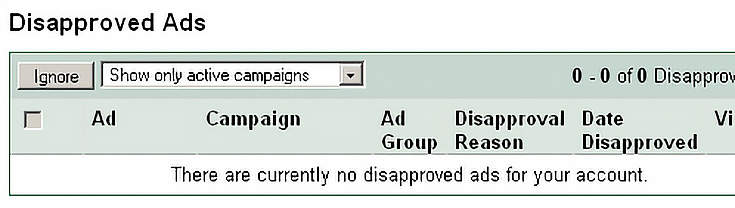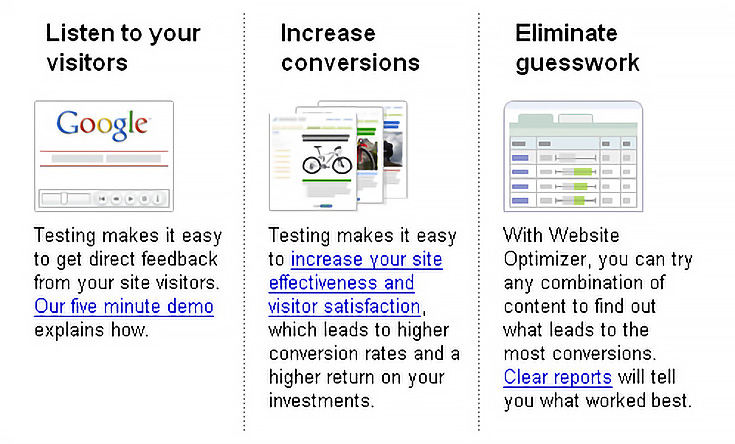Today’s article is the third in my ongoing series entitled Adwords for Artists. The first article walks you through the adwords sign-up process, while the second article shows exactly how (un)successful my first few weeks of Adwords advertising were.
With my newest ad campaign only a few days old, I thought it’d be a good idea to wait to analyze those results next week, or the week after, and use this article to quickly go through all the tools and features that Adwords has available.
So let’s get started, shall we?
I want to first quickly mention the “Reports” and “Analytics” tabs. Click on “Analytics” and you can access your Google Analytics account directly from the Adwords control panel (you are using Analytics, Google’s free traffic stats program, aren’t you?) or click on “Reports” and set up automatic, scheduled emails to yourself to keep you up-to-date on how your advertising campaigns are doing.
But even though Analytics and Reports get prime spots on the Adwords control panel, those two features are fairly normal. Google keeps the good stuff underneath the “Campaign Management” tab in the “Tools” section.
Here’s what you’ll find there:
Adwords Campaign Optimizer
With this tool, Google will take a look at your current ad campaigns and give you suggestions on new keywords to target, what price to bid on those keywords, and even some tips on re-writing your ads.
For artists advertising their own artwork, those keyword suggestions may include different variations of keywords that you just haven’t thought of yet—for instance, you might be targeting “Oil paintings” and Google would suggest “Modern oil painting” or “Oil painting on canvas” because it knows people are searching for those phrases too.
Google will also tell you what the current top bids for those new keywords are. It may be kind of depressing, but at least you’ll know where you stand with your own advertising budget.
On the less-helpful end of the spectrum, Google’s pricing suggestions will just prompt you to raise your keyword bids so that your ads show up nearer to the top—and so Google makes more money—and their tips for ad writing have been underwhelming so far to say the least (they only suggested changing the web address in my ad from emptyeasel.com to www.emptyeasel.com).
Google Keyword Tool
Google’s keyword tool is basically a sounding board for new keywords and keyword phrases. You’d type in a keyword idea—like “Contemporary art”—and it will return hundreds of other suggestions for you to think about as well.
You can type in several keywords at the same time, and get results for all of them at once, and as an added bonus, Google will show you which keywords are most searched for and most advertised for.
Negative Keyword Editor
I have a feeling this tool will come in handy as I fine-tune my own advertisements. You see, when using the word “Painting” in an ad, Adwords could be placing that ad in a non-art related field—like house painting, or commercial painting, rather than fine art.
I’m sure I’ll come back with a more in-depth tutorial on this technique down the road.
Adwords Site Exclusion
Here you can enter any number of websites that you’d rather your ads DIDN’T show up on. For me, adding my own website to the list is a no-brainer, but if your website doesn’t show Google ads, you won’t need to worry about that.
IP Exclusion
Similar to Site Exclusion, you can also block specific IP addresses from seeing your ads. I’d suggest leaving this tool alone, however, since some IP addresses are shared by many people at once, and you run the risk of restricting multiple potential customers from seeing your ads.
Google Traffic Estimator
This tool will definitely be worth a longer tutorial in the future as well. Google’s Traffic Estimator lets you enter a keyword (or list of keywords) while trying out different prices, locations, and languages. Then it returns an estimate of your daily costs and how many clicks you’re likely to get.
It’s obviously great for research, and great for figuring out what kind of advertising budget you’ll need for specific campaigns.
Ads Diagnostic Tool
Working from the other end of the spectrum, the Ads Diagnostic Tool lets you enter any keyword phrases you’re interested in, and tells you if any of your ads are appearing on the first page of results.
Of course, it’s easy enough to just search Google with your keywords to find out that information anyway, so I don’t really see myself using this tool very much.
Disapproved Ads
Just like it sounds, if any of your ads have violated the Adwords Advertising Policies and have been disqualified from showing up, here’s where you can find out why.
Conversion Tracking
Conversion tracking is a fairly in-depth process of finding out WHICH clicks on your Adwords campaign are actually paying off in the end.
This is important because an artist could get a lot of traffic through one ad (costing quite a bit of money each month) but never sell a painting because of it, while another ad (which may only get clicked twice a week) could be bringing in all the buyers.
Obviously conversion tracking can save you money, so once I start getting more clicks on my own ads this will certainly be a valuable tool.
Your Ad History
If you’re interested, you can see all the tweaks and edits you’ve made to your ads over the past 3 months. I’m not sure why this tool would be incredibly useful, but maybe I’ll find out after I’ve been advertising for a bit longer.
Website Optimizer
Another fascinating tool, Google’s Website Optimizer allows site owners to send visitors to several different landing pages during a single time period (one visitor goes to the first page, another goes to the second page) and compare the results.
In other words, this would give art bloggers or artists with online portfolios a way to test out different home page designs and see which one leads to more visitors buying art.
Pretty cool in my book. Of course, I’d imagine it won’t work for everyone—you’ll need to be in charge of your own website for this to work, so some free blogging services or mass-produced portfolio websites probably won’t be testable.
Offline Adwords Editor
For the truly addicted, you can download this program and work on your Adwords ads while offline, then upload changes as needed. I don’t really see the need for this myself, but hey, it’s there if you want it.
And that’s pretty much all of the Adwords tools—don’t forget to check back in a week for the next Adwords for Artists update.
This post may contain affiliate links.